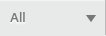Timeline Interface
Timeline
The Timeline widget appears when the widget is added to the workspace.
Description:
Use the Timeline for a temporal view of documents and document counts, displayed over time.
| Field | Description | Notes |
|---|---|---|
| Widget label. | ||
| Ignore/Apply workspace filtering. See section Common Functionality for more information. | ||
Filter | Use this dropdown to filter the documents on the Timeline. Select all documents: Selects all docs. Deselect all documents: Deselects all docs. Add selected documents to filter: When documents are selected on the Timeline, clicking this button will filter the widget to only display those documents. Add on-screen hidden documents to filter: Changes the documents displayed by the widget, to include the hidden documents (represented by small white icons at bottom of widget). Filter: Current time range - Only the widget is filtered based on the time range selector. Filters apply at the per-widget level, whereas changes to the query are global (apply to all widgets). | |
| Add visible time range to query. See Common Functionality for more information. | ||
Set time decay date. See Advanced Options for more information.
|
| |
| Enables re-orienting of the timeline display using Years, Months, Weeks, or Days. Based on the selection, the widget will expand or contract to show documents over the selected span. | ||
Determines how the documents are displayed on the Timeline. Possible values: Summaries: Date and brief description is visible on the screen. Icon: Only the document number is visible on the screen. | ||
Determines the graph overlay on the timeline widget. TODO Auto / Log: Fixed / Log: Auto / Fixed: No graphs:
|
Max No. of Docs
Measures on the timeline the max amount of documents, at any point on the timeline, that are returned by the query. If the query contains entities then the max No. of Docs takes into account mentions of the entity/entities within the documents generated by the query.
Summaries
The following is returned as part of the document Summaries.
| Field | Description | Note |
|---|---|---|
| Date | Date and time of the source document. | |
| Description: | Brief description of the document. | |
| Score | The overall Score is a combined normalized significance/relevance score. The top scoring documents are returned to the widgets. For more information, see Scoring |
Related User Documentation: