People Manager Interface
andrew johnston (Unlicensed)
The People Manager is displayed when clicking on People from the Manager interface.
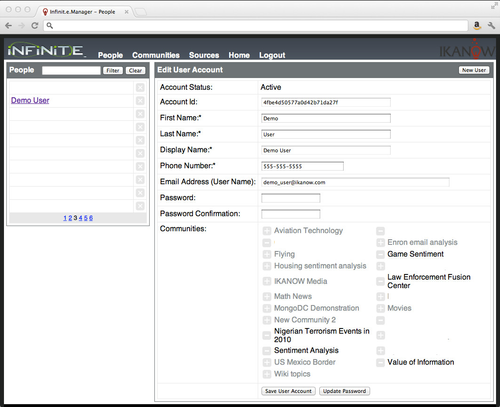
Authorization Requirements:
Only Admin users can view or modify the Account Type field.
Description:
Use the People interface to add, edit, and delete users. You can also grant users temporary admin rights from this interface.
| Field | Descriptions | Notes |
|---|---|---|
| Account Status | Status to change the member to (available statuses: "active", "disabled", "pending", "remove", the last of these removes the user from the community altogether ) | |
| Account Id | System generated unique identifier for the person. eg. 5346aa83e4b017d7e4acadb5 | |
| Account type | User account type. User: Grants the user standard user privileges. Admin: Grants the user admin privileges. Admin-on-request: Users can grant themselves "admin-on-request" permissions. When this account type is enabled, users can publish sources to any community without approval being requested. Also, the harvester will always treat them like administrators (eg they can create file sources referencing "file://") This account type is a good way of giving users admin rights only when they are needed and is recommended as the standard way of elevating privileges. | Only Admin users can view or modify the Account Type field. |
| First Name | First name of the user. | |
| Last Name | Last name of the user. | |
| Display Name | Name that will be displayed when the user logs into the system. | |
| Phone Number | Phone number for the user. | |
| Email Address (User Name) | The email address serves as the user name and must be unique for each user. | |
| Password | Password for the user. | |
| Password Confirmation | Ibid. | |
| API key | If specified, REST calls can be authenticated with the URL parameter "infinite_api_key" rather than by logging in. Note that the first time an API key is added, it is not applied until a manual login occurs. In secure mode (harvest.secure=true in the configuration), only admin users are allowed to set a user's API key (must be active if "admin-on-request"). There is a future roadmap item to allow non-admin users to assign themselves a randomly generated secure key. | |
| Communities | Lists Communities that the user is enabled for. |
Related Procedural Documentation: