/
Source Manager User Guide
Source Manager User Guide
Apr 28, 2015
Overview
Community Edition (CE) includes a Manager Interface that allows you to easily manage your sources. The features that you will use are grouped under the eight main menus of the manager interface.
On default installations of the CE platform, the Manager is accessible via web browser at: <ROOT_URL>/manager/.
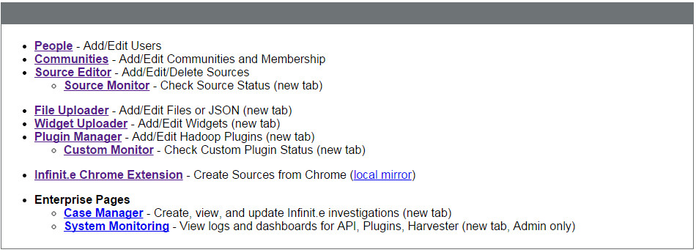
The actions that you can perform using the Manager interfaces are described below.
- People Manager
- Communities
- Source Editor
- Source Monitor
- File Uploader
- Widget Uploader
- Plugin Manager
- Custom Monitor
- Chrome Source Extension
, multiple selections available,