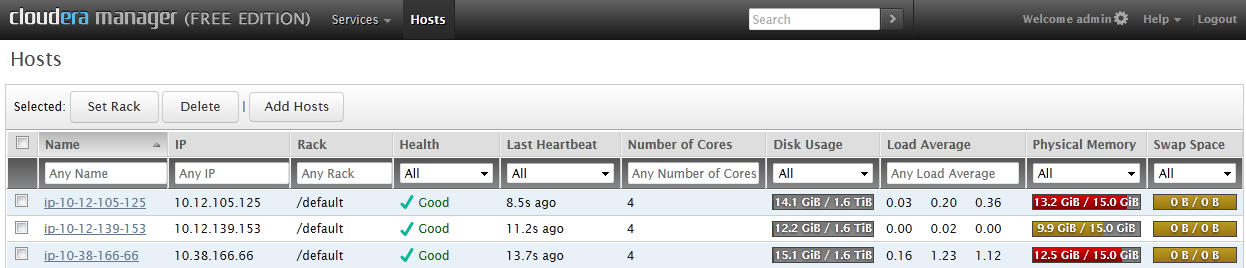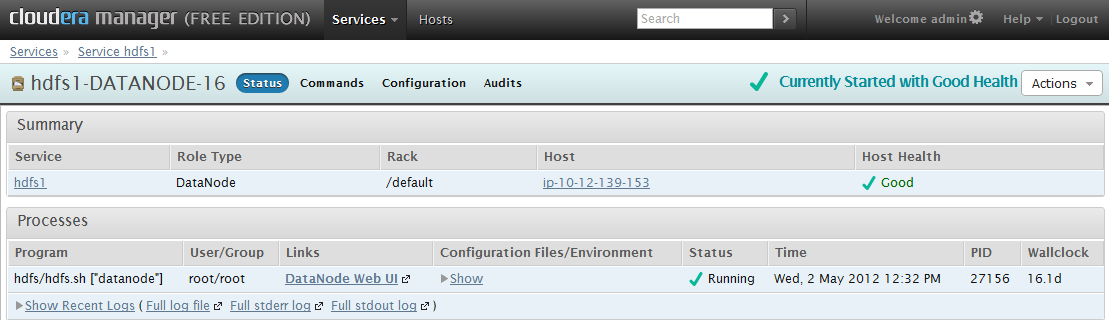Hadoop - Add/Remove Nodes
This article will teach you how to add or remove nodes from an existing hadoop installation.
First navigate to http://INSTALL_SERVER:7180 and login. If you haven't changed the login from the default it should be admin/admin.
Next click on the Hosts button at the top navigation bar and you will be greeted to a screen with your cluster setup like so:
Adding a Node:
Click the Add Host button above the hosts. Follow the prompts like the install guide found on the hadoop installation page.
Once the hosts have been added go to Services>hdfs1>Instances>Add, and select DataNode for all of the new hosts, Continue. Ensure the directories all start "/mnt", Accept Changes. Once complete, check the new nodes are now running HDFS (Datanodes) from Instances.
Then go to Services>mapreduce1>TaskTracker>Continue to instances page>Add, and select TaskTracker for all of the new hosts, Continue. Ensure the directories all start "/mnt", Accept Changes. Once complete, check the new nodes are now running HDFS (Datanodes) from Instances.
Finally go to services, Generate Client Configuration, Download result data. Distribute this to all the nodes' "/opt/hadoop-infinite/mapreduce/hadoop/" directory.
Removing a Node:
First you must stop all the services of the node you wish to remove. Navigate to Services at the top navigation bar.
Click on the service that you want to stop such as HDFS#. and then the instance you want to stop for that node, such as datanode-#. You should be at a screen like this:
To stop the service click on Actions in the top right and select Stop. Wait for the operation to complete. Repeat this for all services the node you want to stop is running.
Once all the services are stopped you can navigate to Hosts on the top navigation bar. From their select checkbox of the node you wish to remove and click Delete.
If you remove any jobs that are necessary for cloudera to run you will need to assign these jobs to one of the other nodes, for example jobtracker, datanode, namenode, or secondarynamenode.
Copyright © 2012 IKANOW, All Rights Reserved | Licensed under Creative Commons