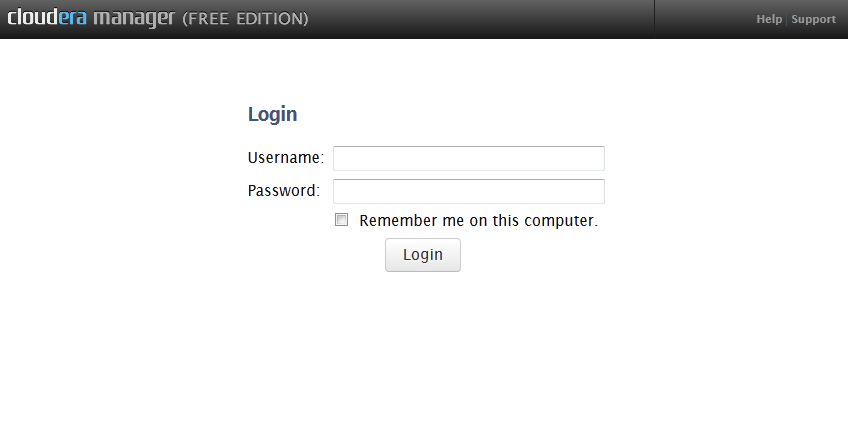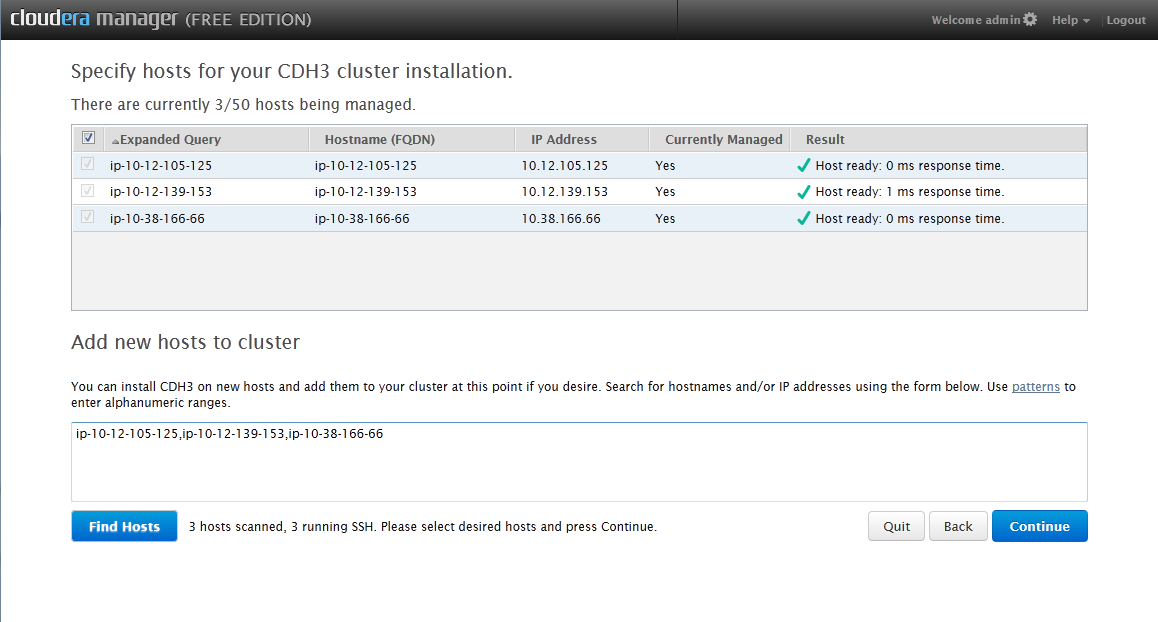This guide is meant to guide and give suggestions as to how to setup and configure the Hadoop installation once you have completed the RPM installation instructions found here: Infinit.e-hadoop-installer.
This guide will start off from the point which you navigate to http://server:7180 in your browser:
The default login is admin/admin.
Once logged in skip the prompts to register and you should come to a screen for adding hosts. You can put a comma deliminated list of ip addresses or hostnames you want to be in your cluster and hit find hosts. You will be greeted with a list of the machines you can add to your hadoop cluster. Select each node you want and hit continue. (Your window will look slightly different to mine because I have already added these servers).
On the next screen select the basic install which includes Mapreduce, Hue, HDFS and follow the prompts