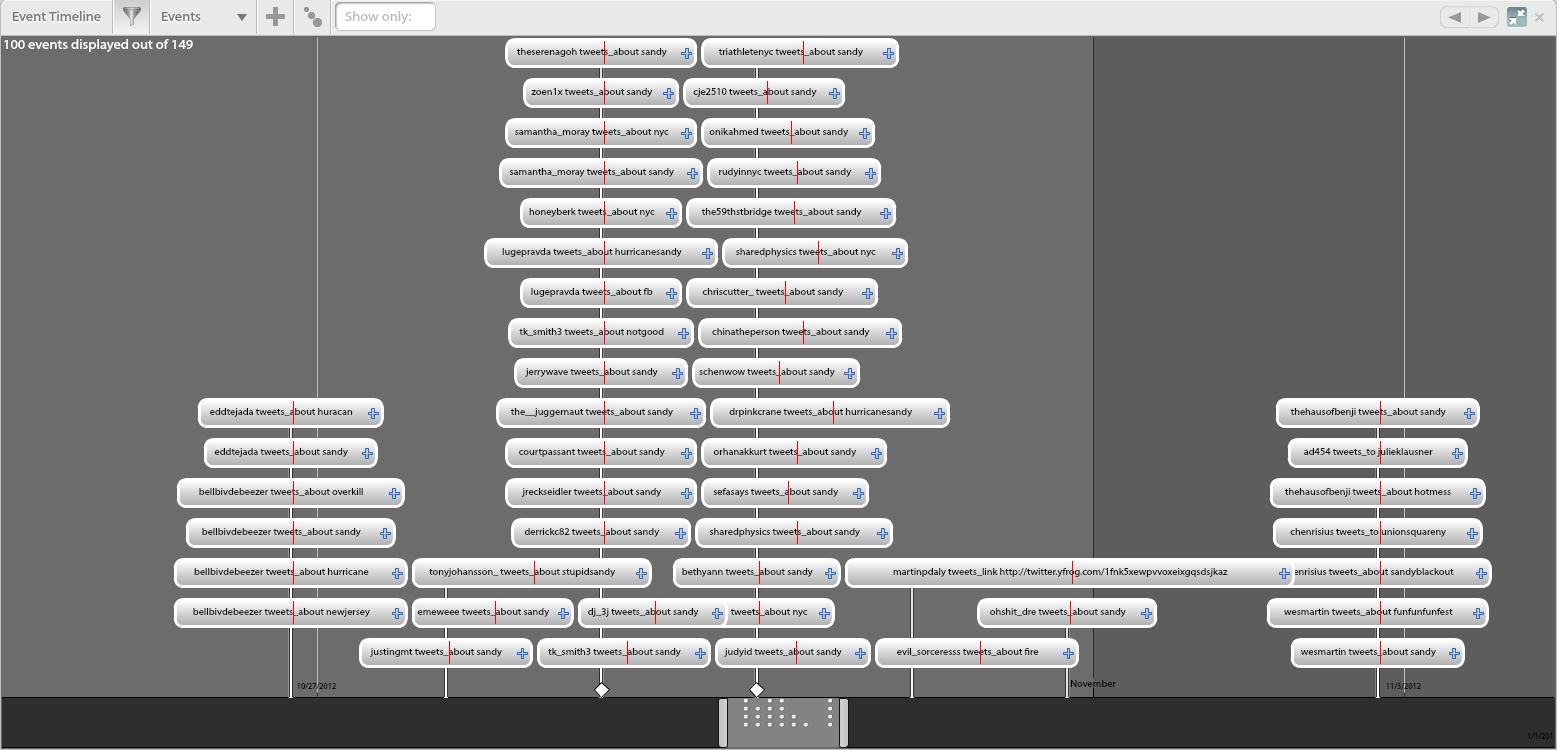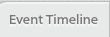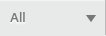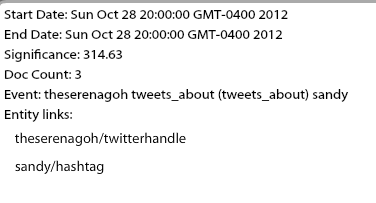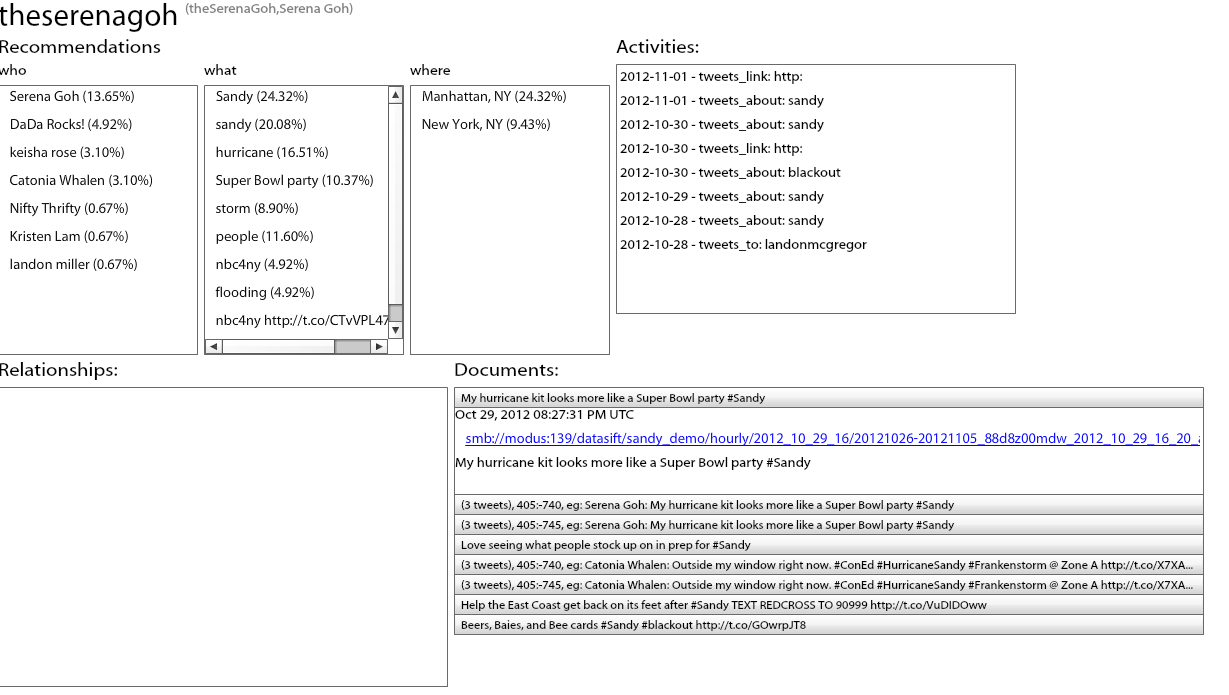The Event Timeline widget appears when the widget is added to the workspace.
Description:
Use the Event Timeline widget to show timestamped associations between entities over time, including the start/end times of long running associations.
| Field | Description | Notes |
|---|---|---|
| Widget label. | ||
| Apply workspace filtering. | ||
Selection dropdown | Use this dropdown to select the type of associations which will display on the timeline. All: Events, Facts, and Summaries are displayed. Events: Only events are displayed. Events link multiple entities (via "entity1_index", "entity2_index", "geo_index") and represent a transient activity (i.e. travel) Facts: Only facts are displayed. Facts link multiple entities like "Events" but represent (transient or permanent) relationships (i.e. being president) Summaries: Only summaries are displayed. Summaries generally link one entity to a free text (i.e. a quotation: "Obama says..."). | |
| Add visible time range to query. | ||
Set time decay date.
|
|
Event Information
Event information displays when you click on a plus sign for one of the events
Description:
| Field | Description | Notes |
|---|---|---|
Entity Links
Entity links displays when you click on one of the entity links from the event information.
Description:
| Field | Description | Notes |
|---|---|---|