Chrome Source Extension
You can use the Google Chrome Browser extension to easily add RSS and single web page sources to Community Edition.
Installation
- Download the current Ikanow: 1-Click Source Importer, from the chrome web store.
- Add the extension to your browser, as prompted by the chrome web store.
- To verify your install is successful you should now have the Ikanow lightbulb on your toolbar.
Configuration
- From the Google chrome browser, right click on the Ikanow lightbulb and click options.
- Ensure the API points to your current server (probably http://infinite.ikanow.com/api/)
- Type in your username e.g. user@email.com
- Type in your password (warning passwords are stored as text in your html5 local storage)
- The timeout can be left at a default 60000
- Click on Login. The "Login Saved" message should be displayed, and you should be forwarded to the source selection page.
Usage
The Ikanow: 1-Click Source Importer allows for simple source creation on single webpages and RSS feeds.
RSS Feed/Webpage Source Creation
You can use the source extension to create sources from RSS feeds.
To create a RSS feed source
- Right click the Ikanow: 1-Click Source Importer lightbulb icon, and click on Options.
- Verify the login information, and click on Login. You should be directed to the source selection page.
- Click Create Source.
- Fill out the Source Title, Source Description, and Source Media Type as required.
- Make the required Extractor settings. You can use an Extractor Template for some common text/entity extractor settings.
- Select the Community that you want to add the source to.
- Click Create Source. This will hold a temporary source will these settings in memory.
Adding an RSS feed or specific webpages to the source:
- Navigate to an RSS feed or webpage you want to add. For example http://rss.cnn.com/rss/cnn_topstories.rss
- Left click the IKANOW lightbulb. A success message should be displayed as follows:
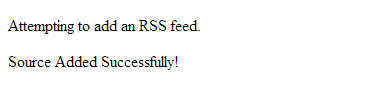
- For webpages, you can add multiple pages to a single source, by navigating to another site and clicking the IKANOW icon again.
- You can make sure the source was actually added by navigating to the Source Manager and searching for your source. http://infinite.ikanow.com/manager/sources.jsp
- The source should begin harvesting shortly and document will begin to show up in the GUI.
Text Extraction and Entity extraction are advanced topics and are beyond the scope of this page. For more information, see section Source Management Common Use Cases.
Not all the text/entity extractors are necessarily available for your system. For example, AlchemyAPI is a commercial service, and OpenCalais is free but requires an API key. Boilerpipe/Tika/TextRank are all built into the Community Edition platform and are always available. Contact your system administrator to understand which are available.
Editing Sources
You cannot edit sources using the Chrome extension.
Once a source has been modified using the Source Editor, you can no longer add additional webpages to it using the Chrome extension.
In this section:
Related Reference Documentation:
Chrome Source Extension Interface
Related User Documentation:
Source Management Common Use Cases
Related Developer Documentation: